Set it, forget it, get more reviews.
Step 1. Google search your auto shop in Calgary, and it should result in something like this:
Step 1. On desktop, Google search your auto shop in Calgary, and it should result in something like this:
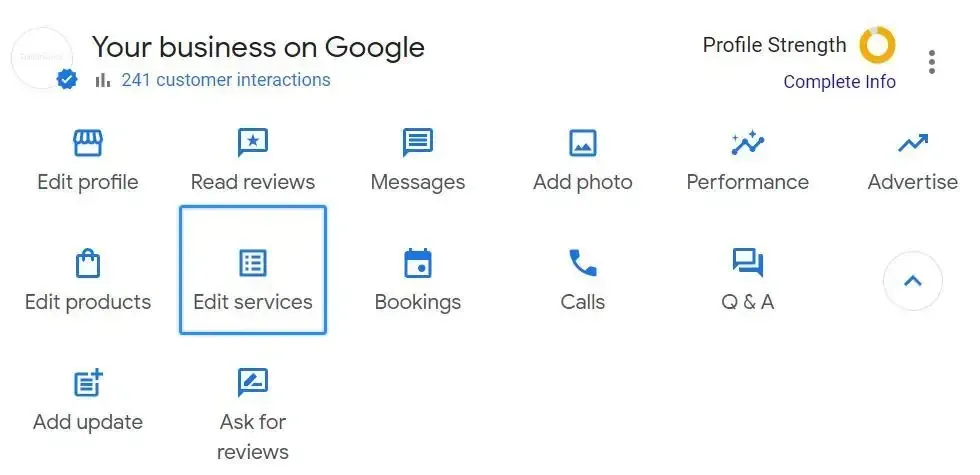
Step 2. Scroll down, and on the right side of the screen you should see a small button 'Get reviews'. Click that button.

Step 3. Right-click on the QR code that pops up, and click 'Save Image As'
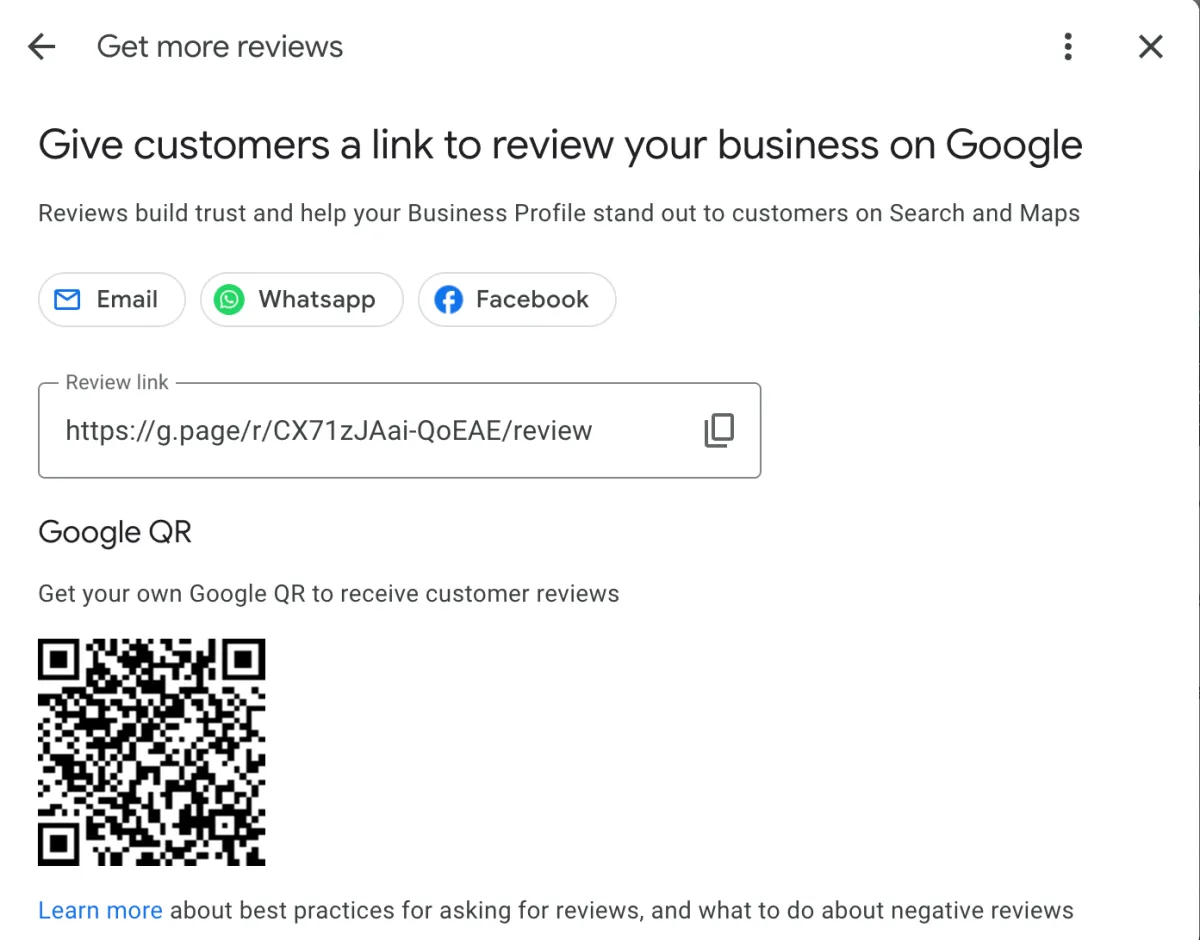
Step 4. Open this Canva template (you might need to make a free account): https://www.canva.com/design/DAG2Vi15Rlk/quUEVInf4OmQxPa406Ybsw/view?utm_content=DAG2Vi15Rlk&utm_campaign=designshare&utm_medium=link&utm_source=publishsharelink&mode=preview
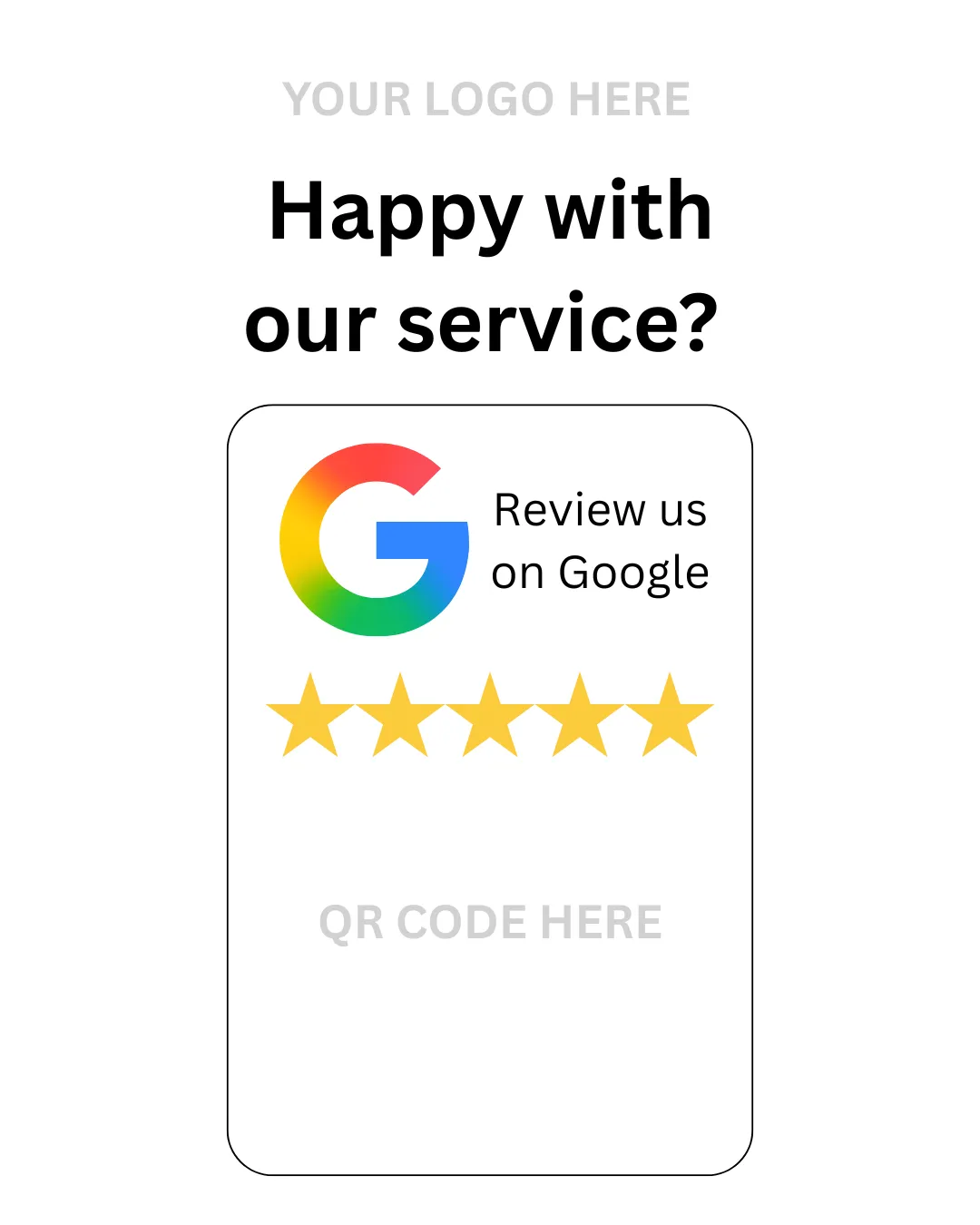
Step 5. Remove the 'YOUR LOGO HERE' text, and 'QR CODE HERE' text. Replace them with your shop logo, and your review QR code image.
Step 6. In the top right, click 'Share' → 'Download' (file type JPG or PNG) → 'Download'
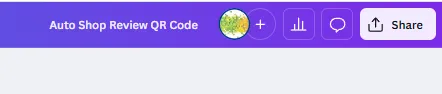

Congratulations! You've just built a super simple system to get more Google reviews. If you'd like us to get you even more Google reviews, give us a shout!
